Review of the Amazon Kindle eBook reader
23 March 2011
For those that haven't heard of it yet the Kindle is an ebook reader. The Kindle can hold thousands of books in a device the size of an extra thin DVD case. It's also lighter than many paperback books. It can also last for several weeks between charges so can be used whilst travelling.
The first thing I noticed when I took it out of the box is the screen which is certainly very different to most electronic devices. There was a screensaver picture on the Kindle. I thought it was printed on the transparent film until I removed it and found it was the kindle screen. It's the closest thing I've seen to resembling paper. The screen works by using ink which is arranged to form text and black and white pictures. The advantages to this are that the text looks good, is easy to read, can be read in sunlight and is very efficient on battery life. The disadvantages are that it is blank and white, that there is a blink when changing pages and that it cannot dynamically change as would be required for video or animations. Most of these are not an issue for reading most books; colour is useful for some books, but is not something that most books have anyway.
There are two different versions of the Kindle. The basic model includes Wi-Fi connectivity, the more expensive model has 3G connectivity in addition to Wi-Fi. There are additional charges if you have your own books converted to Kindle books and delivered by 3G (but not if using Wi-Fi on a 3G model).
The Wi-Fi only model should be sufficient for most people that have a wireless network at home, as books can be purchased at home and then left on the Kindle until needed. People that may prefer the Wifi and 3G model are those that don't have an existing Wi-Fi network, people that travel a lot without Wi-Fi access or those that want to read electronic newspapers or periodicals on the move.
Both models can also be connected to a PC through a USB cable to transfer books.
The books bought from the Amazon Kindle store are DRM locked so can only be viewed on a Kindle or Kindle software on another system. See my earlier post Digital Rights Management (DRM) on eBooks for why I am against the use of DRM on files. In some cases it is possible to get books without these restrictions (some examples are on the earlier article on DRM eBooks mentioned earlier). For books without DRM the Kindle supports the Mobipocket (.mobi) format very well, as well as some other formats such as html and Microsoft word .doc files.
The Kindle includes a pdf viewer, but it's a bit difficult to use for large sized books which can't be displayed at 100%. For example as a subscriber to Linux format I can download the magazines as PDF files, but as these are based on a full size magazine to be able to view these on the Kindle requires a lot of scrolling around the pages.
The Kindle can also "speak" certain books, but it is a very electronic voice and it's not something I'd want to listen to much.
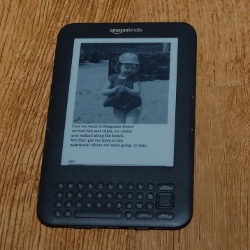 Operation is fairly straight-forward with easily accessible page forward and page back buttons as the most common navigation. The cursor keys can be used to highlight words within the page, which provides a definition from the built-in dictionary (British English and American versions included). Notes can also be made using the small keyboard.
Operation is fairly straight-forward with easily accessible page forward and page back buttons as the most common navigation. The cursor keys can be used to highlight words within the page, which provides a definition from the built-in dictionary (British English and American versions included). Notes can also be made using the small keyboard.
There is little customisation that can be done. Unfortunately it's not possible to change the "screensaver" images which would be a good thing to customise. The images provided are mainly pictures of long dead authors. It is possible to jailbreak the device and change the images that way, but this may invalidate the warranty etc. (Google for Kindle change screensaver).
In addition to viewing the files in the Kindle there are versions of the Kindle software available for Windows, Mac OSX, Android, iPad/iPhone and Windows phone. Despite there being an Android app there is no native Linux version, although the Windows version can be installed using Crossover (WINE).
Ebooks available
There is a lot of ebooks available from Amazon which are cheaper than the hardcopy equivalents. There are also a number of free books especially classics that are out of copyright such as Charles Dickens, Lewis Carroll and Rudyard Kipling. A number of authors have also released some of their older books at heavily discounted rates (eg. Gordon Ferris).
You can also add your own books as direct uploads or by using the Amazon email convert service. This can be useful to add some quick reference guides or cheatsheets.
Alternatives
In the US there are a few competing eBook readers, but in the UK the only direct competitor is the Sony Ebook Reader. I don't have a Sony eBook reader for comparison. It uses the same E Ink technology for the screen, but is available with a touch sensitive screen version. An issue with the Sony reader though is that the software version is only available for Windows or Mac OSX users. So if you have an iPad or an Android based tablet then I don't believe it's possible to view the books on those devices (download Sony Software). Whilst I don't have a tablet at the moment I am sure I'll be getting on in the future, and being able to view on that would be a major advantage. Going for the Kindle rather than the Sony Reader means that I have that additional flexibility if required (although once again DRM free files do not have this problem).
The other alternative is to get an Android based tablet or an iPad and use that as a eBook reader. Android based tablets can be bought for about the same price as the Kindle whilst iPads are a lot more expensive. The Amazon Kindle software is available for both of these and they both also have PDF readers. I don't have a tablet to compare but I do have the Kindle software installed on my Android smartphone which works quite well.
The disadvantages are that of battery life (on a tablet this could be as low as a day compare with a month that the Kindle supplies) and you don't get the paper-like display. The advantages of a tablet are that the backlit screen can have advantages in low light situations, colour screens can be useful for colour diagrams and that they can be used for much more than just books.
Summary
I'm happy with the Kindle. My biggest gripe is the DRM file locking, but as most of my (non-fiction) books have been bought directly from a publisher which doesn't impose DRM on their files then it's mainly the fiction books that are locked.
I do travel on a fairly regular basis and I expect the Kindle will come into it's own when I'm travelling as it will allow me to carry far more digital books than I'd ever have managed paper based ones.
Free ebooks for the Kindle
There are a wide selection of free ebooks, mainly based on books that are out of copyright. So if you want to read some classic Charles Dickens or Jules Verne then it doesn't cost anything for the books.
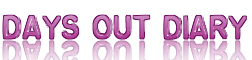







 Days Out Diary Facebook page
Days Out Diary Facebook page @DaysOutDiary on Twitter
@DaysOutDiary on Twitter