Running at Code Club at a Pupil Referral Unit (PRU)
14 August 2019
In the past I have run a Code Club in a mainstream first / primary school. This involved going into the school at the end of the normal school day and spending 45 minutes to an hour working on Scratch projects. This is something that I really enjoyed, watching children taking their first steps in programming and seeing the smiles on their face when they see their games come to life.
The materials are all available from the Code Club website including step-by-step instructions for the pupils and additional notes to help support the volunteer running the club. The materials are really good and mean that even volunteers with little or no programming experience can get a club up and running.
This time it was a little more challenging as I ran a Code Club at a Pupil Referral Unit Primary School. Here's an explanation of how I run the session which may be useful for others looking to do the same.
What's a Pupil Referral Unit (PRU)?
A Pupil Referral Unit sometimes known as short stay schools are designed for children to attend for a short period of time. They provide an environment where children are able to attend school where they would otherise not receive a suitable education. In the PRU the children can have their needs assessed, are supported to access school and then transition to a permanent school place (which may be a mainstream school or more specialist provision). Many of the children in the PRUs have a special educational need which has not been met in the mainstream school environment and are in the process of having their needs assessed to get the additional support they need.
Additional Challenge
You may think that the additional challenge was behaviour, but actually that was not the case at all. The children were in a fun supported environment and because they had so much fun they behaved impeccably. There is also a very high ratio of teaching staff to pupils, typically one teacher / teaching assistant for every two children and the staff understand the needs of each of the children. On the first session we had a lot of the staff in the classroom supporting the pupils directly, but after a couple of weeks the pupils were working through the projects on their own with the teaching staff available if required.
The real challenge was that unlike previous clubs where all the children were around the same age, the PRU has very small mixed class sizes and so the club had to cater for all different ages, in this case from year 2 to year 7. Whilst the Code Club materials are good for those in year 5 to 7 I had to improvise some new materials for the year 2 to 4 children. I have created materials for different age groups before (including working with Beaver Scouts of that age group), and there were other resources from Raspberry Pi that I could use as well. The real challenge is trying to support different age children running completely different activities at the same time.
Also we did have slightly shorter time, as although we had 45 minutes in total, that included the children being taken to another classroom for a few minutes for squash and biscuits before the club started (which provided a good structure and allowed the children to relax before the session). The club also only ran for a few weeks in the school year as they only have one after-school activity a week which is different for each term / half-term.
I believe it was one of the most popular after school clubs as around half of the pupils in the school attended (the school has around 12 children at a time).
Adding structure
One of the things that the PRU provides is quite a lot of structure. This is something that can be very helpful for many of the children so was something that I tried to include as well. I normally put some structure into the Code Clubs that I run anyway, but formalized it a bit more.
When the children came into the classroom at the start of the club they would come in and write their name on a badge (I used stickers which I printed off for each session rather than the re-usable badges that I normally use). I then spent a few minutes talking about a programming concept. These were very basic such as what an alogorithm is and the need to make sure that what you tell the computer to do is what you want it to do (bugs).
I then got them to take part in an activity (paper based game, controlling a robot, or programming on the computer), finally giving them advanced notice when it was coming to the end of the session so that they could prepare themselves..
Games and BeeBots
For the younger children I started with an activity which I adapted from the Raspberry Pi Scouts materials. This started with a unplugged activity which is a board-style game I created using an A3 grid, direction arrows, a player and obstacles. The children played the game using paper and had to come up with an algorithm to solve. After they had mastered that they did the same using the Beebot.

This was something that the children enjoyed and worked through really well. The following weeks they got to do something similar using Scratch where they had to enter the instructions into a Scratch game.
Scratch and Advanced Scratch
The older children were instead sat directly at the computer and were able to start working through Scratch programmes. The one thing I did do was to print off the instructions, whereas in a mainstream school I would have them switch to a different browser tab to view the instructions.
I found that the children had already done some Scratch and so were able to jump straight into some of the more advanced Scratch topics straight away.
Micro:Bits
I have a number of BBC Micro:Bits which I wanted to try with the children, but I waited until part way through the term first.
These were the best Code Club sessions! The children loved the Micro:Bits and it was great to see the smiles on their faces when they could see the code that they had created turn LEDs on and off on the microbits.

All the children started out making the Interactive Badge and some of them also created the Against the Clock game or created their own code.
Certificates
There are Code Club certificates for different attainment levels within Code Club. We didn't actually follow one of the set courses as we had a mix of different activities, so instead the children all received a Code Club SUPERSTAR certificate. I received a thank you card signed by all the children that attended which was great to receive.

Summary
Running a Code Club is rewarding, but I found that running one in the Pupil Referral Unit was even more rewarding. It did have challenges in working with such a large age range and running multiple activities at the same time but on the other hand having a small group meant that I could give the children more attention than in a large Code Club. It was great to see the children become so enthused by the activities.
I do hope to go back to the school in future and run another session for the next group of pupils.
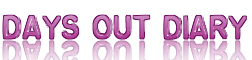








 Days Out Diary Facebook page
Days Out Diary Facebook page @DaysOutDiary on Twitter
@DaysOutDiary on Twitter