What's the youngest age to teach Scratch programming?
9 February 2014
Recently I taught programming Scratch to some primary school teachers. One of the questions I was asked was about the youngest age that you could teach Scratch to. It's a difficult question and as with all teaching it depends upon the ability of the child. I gave the answer that "Scratch is designed for children aged 8 to 16", but I also said that I had taught my daughter Scratch from age 7 and whilst Code Club is designed for age 9 upwards I successfully ran term one with 8 to 9 year old children.
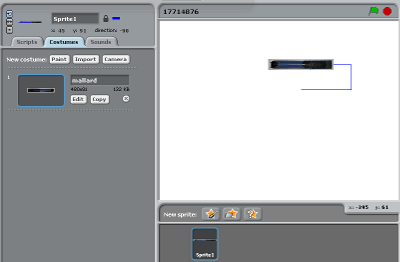
My son has just turned 6 and I just gave him a first introduction to Scratch. It was only a very simple program that we made, but he enjoyed his first taste of Scratch. My son had taken an interest in what his sister has been doing and we had talked about having a try with Scratch before, but he wasn't over enthusiastic, so I waited until he was ready. Rather than try with a game as I started with my daughter I thought I'd try using the turtle feature of Scratch, which is similar to some of my earliest programming using the logo language. This was in part inspired by readingCarrie Anne Philbin's book Adventures in Raspberry Pi, but is only scratching the surface as far as turtle and Scratch is concerned.
I wanted our first Scratch adventure to be something that my son would get excited about, so decided to tailor it to my son's interests. My son is a big train fan, especially the Mallard (World's fastest steam locomotive). I therefore took a photo of his Mallard model train to use it as a Sprite costume instead of the traditional turtle.
We used the Raspberry Pi for the programming. The mouse control was a little difficult for my son, as he was unable to control the mouse accurately enough for the small code blocks and in particular for the number selection. I tried to change the mouse sensitivity, but that didn't appear to change anything.
The first session we just created a rectangle using the pen and movement controls. To be able to create a drawing he needed to accept some axioms such as the number of degrees in a right-angle. Whilst he was able to work out the lengths and direction turns by himself, but he's too young to understand the angles involved so I set it at 90° and told him that was a quarter turn.
He needed some assistance and so it may have been difficult to run with a class of six year old children, but it worked well on a one-to-one basis and he seemed to enjoy it. For young children then it may be better using something like Bee-bot but this provides a low cost option that can be used to start teaching programming at home. He was proud of what he'd done and asked for a printout of his program and so I printed a screen-shot for him.
Next time I will look at creating a standard program, perhaps something a bit less than a full game, but something other than a turtle.
You can see the completed project:
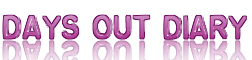







 Days Out Diary Facebook page
Days Out Diary Facebook page @DaysOutDiary on Twitter
@DaysOutDiary on Twitter