micro:bit v2 - New version of the educational coding tool
29 November 2020
The micro:bit version 2 is now available. This is a significant upgrade on the original micro:bit with a better processor, more memory, a speaker, microphone, touch sensitive area and more.
What is a micro:bit
The Micro:bit (or sometimes referred to as microbit) is a small electronic programming tool designed to teach coding to secondary school children (11 to 16 year olds). I have also used it in my Codeclubs with much younger children who have really enjoyed it. It was initially designed by the BBC and a micro:bit was given to each child in the UK in one year group during 2016. It contains a basic processor and can follow programs sent to it from a PC (Linux, Windows or Mac) or mobile device (Android or iOS). It has LEDs on the front which can be programmed to turn on and off individually, it also includes buttons to control the device, but also has an accelerometer and also supports Bluetooth for wireless communications.
It has an edge connector which can be used with crocodile clips (alligator clips) to connect to external electronic components, or connected to a certain addons for additional connections or to control a robot etc.
What's new in the micro:bit version 2
The new version has a better processor as well as doubling the available RAM memory from 16kB to 32kB. This should increase what it is able to do.
It now includes audio support directly on board through a new built-in microphone and a small piezo speaker. It also adds a touch sensor to the micro:bit logo.

Programming the micro:bit using MakeCode (by Microsoft)
There is a MakeCode editor available on the web which is created by Microsoft. This supports a drag and drop programming environment which works with code blocks. There is also a Javascript editor and the ability to move between the two. Through these you can download the code in the form of a hex file to your PC and then transfer it to the microbit as a USB drive. Alternatively you can connect directly and send the file direct from the Chrome (Chromium) browser to the micro:bit.
Programming the micro:bit using MicroPython
The micro:bit also supports micro python. This is a slimmer version of the regular Python programming language designed for low spec devices such as the micro:bit. This can be programmed through the web browser.
It is also possible to use the Mu editor to create code on a PC and send that to the micro:bit.
The one issue with Micro-Python on the version 1 micro:bit is that there was insufficient memory to include the Bluetooth code and still be able to run other programs. With the new hardware the version 2 has more memory, so hopefully this is something that can be improved in future (the documentation does not list which new features are now supported, but the code is in active development).
Summary
The micro:bit is a really useful tool for teaching programming to children. The new micro:bit v2 adds more features and makes it even better. The only downside is that for those with existing micro:bits then it may not be possible to use the new features in a classroom environment if there are insufficient version 2 models for the whole class.
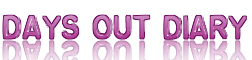







 Days Out Diary Facebook page
Days Out Diary Facebook page @DaysOutDiary on Twitter
@DaysOutDiary on Twitter