Review of a Android Tablet - use for school homework.
7 December 2011
Below is a review of the Asus Eee Pad Transformer that I have. If you are looking for a computer tablet that the whole family can use then you need to consider whether you need to be able to access Flash webpages. In the case of my daughter's school they set home work using EducationCity which is heavily flash based. Ipads do not support flash so therefore I'd recommend looking for an Android Tablet.
I went for this one because it includes a keyboard dock as I do a lot of typing, but there are lots of different tablets available.
Review of Asus Eee Pad Transformer TF101 - Android Tablet
This is a first impression of the Asus Eee Pad Transformer TF101 running Android. This is just a first impression at this stage as I have not yet had time to fully investigate the capability of the Android tablet.
This is a review of the 16GB Eee Pad version. There is a new Eee Transformer Prime due out soon (already released in some countries), but that is expected to be considerably more expensive than this model. The Eee Pad Transformer can be purchased as just a tablet or as a tablet with keyboard dock. The keyboard dock can also be bought separately, but it is harder to find and the cost of purchasing separately is more expensive. Even with the keyboard dock the Eee Pad is considerably cheaper than the equivalent Apple Ipad 2.
Android Tablet
The Eee Pad Transformer is a 10.1 inch tablet.
The build quality feels good and it feels good when held and is responsive.
There is a webcam built in to the front and rear of the tablet.

There is a mini-HDMI port for connecting to a PC. With Android 3 (Honeycomb) this is limited to 720px, although I'm not sure if that is just due to this version (eg. will Android 4 support full HD-TV?).
There is also a micro-SD card slot and a shared microphone / headphone port. The power connector is a proprietary connector and there is no power indicator to show when it's charging (see later for more details about the power supply).
There are no USB ports on the tablet part of the Eee Pad, but some are included in the docking keyboard (see below for details of the docking keyboard).
As a standalone tablet the Eee Pad is excellent, but it really comes into its own when combined with the Eee Pad Keyboard Dock.
Keyboard dock / Netbook mode
The main reason that I went for the Eee Pad Transformer over other Android tablets is for it's keyboard dock, which is unique to the Eee Pad Transformer. Whilst there are bluetooth keyboards available for other tablet computers they do not have the same docking capability.
Asus refer to the docked pad as in NB (Netbook) Mode.

As well as acting as a keyboard the dock also provides additional power and ports.
The battery built into the dock adds significantly to the battery life. According to Asus with the dock connected it has a battery life of up to 16 hours, which is very impressive. Also when docked the battery in the dock is used first so that it should still be possible to remove the Pad and it still have charge to continue using it.
With the pad docked it is about the same size and just a bit lighter than my 10" Eee PC Netbook, but a little thinner. The keyboard is not as good as on the netbook. The keys are smaller with spacing around them and don't depress as much. As I touch type it is not as easy to type on as the netbook keyboard. On the plus side they have repositioned the Shift key so it is more in-line with other laptop configurations. The position on the netbook is quite frustrating as I'd often hit the arrow key instead of the shift key.
There are also 17 keys across the top of the keyboard consisting of some common shortcuts and media control buttons etc.
Whilst I don't think the keyboard is as good as the netbook it is much, much easier to use than trying to type on the soft keyboard on the tablet and probably the best keyboard available for tablet computers today.
The keyboard dock includes two USB 2.0 ports and a full size SDHC card slot. These will certainly be useful for photographers wanting to view / send photos when travelling.
The Eee Pad can be docked/undocked from the keyboard whilst running so that you can easily switch between pad and netbook mode.
Asus / USB power supply
The power to the Eee Transformer Pad is via a USB power supply and a proprietary cable and connector. The cable is quite short. I didn't think that would be a problem as I had plenty of USB extension leads, but if I tried to connect through an extension lead then the charging light did not light up.
I have also tried charging by connecting the pad to the laptop. Whilst it says that it can be charged from a laptop as long as the tablet is switched off there is no indicator light to show that it's charging.
Whilst the good battery life should compensate for this a little, and I guess it does defeat the point a little if the Pad has to be plugged in whilst using, this could make a big difference for someone that is travelling with limited charging options.
If there was one improvement that could be made to this tablet then it would be to have a longer cable provided (preferably one with a retracting lead which would be useful when travelling), or an extension lead that still allows charging.
Web browser with Flash
The Adobe Flash plug-in is not installed by default, but upon launching the browser it asks if you would like to install it, so I did.
The future is almost certainly going to be HTML 5, but the web has not reached that point yet. For now there are lots of Flash sites and the lack of Flash on the iPad is very limiting. In my case my daughter will be able to do her homework on my tablet, she wouldn't be able to with an Ipad.
Until HTML 5 really takes off then I'd certainly recommend buying an Android tablet over an Ipad for the ability to access Flash sites, as well as all the other advantages that the Android platform offers.
Upgrade to Android 4 Ice Cream Sandwich
The Eee Pad Transformer uses the popular Android operating system. This is an easy to use Linux based operating system which rivals the iPad. It works very well with finger gestures and looks good.
The Eee Pad Transformer comes installed with Android 3.2.1 (Honeycomb) which until fairly recently was the latest version. Android 4 (Ice Cream Sandwich) is now available, and whilst the Asus website states that the Eee Pad Transformer can be upgraded to Ice Cream Sandwich it doesn't provide details of how this is done and I was not able to find any OS upgrades on the Pad (just two firmware updates one for the Pad and one for the dock). I'm not sure if this is something that has not been pushed out to the UK yet (UK website does not mention the upgrade option), or whether this is something they still have to roll-out. I expect that this will be available fairly soon.
The Ice Cream Sandwich (Android 4) update is something I will be keeping an eye out for as it adds some new features that sound promising (eg. better USB support) and has had excellent reviews on the devices that have already been released with it pre-installed (eg. some Samsung phones and the latest Samsung Galaxy tab).
Buying Apps from Google Marketplace
The Android platform has a vast number of apps available in the Android Market Place. Some of these are free and some require payment. I downloaded two pay for apps onto the Eee Pad and bought them with my credit card.
It's worth checking if / how much your bank will charge you for purchases. The marketplace did warn that additional charges may be applied when I added my card details. I did some research and this is because the payments are processed outside the UK and so are classed as foreign transactions. The amount that is charged varies considerably between banks. Of the ones I looked read in forums it seams that Halifax and HSBC are some of the most expensive charging up to £2.50 per transaction. Lloyds sits in the middle charging £1 for a foreign transaction and Barclaycard comes in at only 2.75% which works out very small for the cheap apps. You may even find that some banks don't charge any fees (eg. if you have a premium account that you pay for). It would be much better if Google setup a UK based company to handle these transactions so that we didn't have to incur the costs passed on from the banks, but until / unless you do make sure you check what charges your bank will apply before buying lots of apps.
Summary
I'm very impressed with the Asus Eee Pad transformer, so far.
The keyboard dock is a little difficult to type on, but is far better than any other tablet keyboard and is certainly much easier than trying to type on the pad itself.
A little disappointed by Asus not providing more details about how / when the Ice Cream Sandwich update will be available, but I expect I won't have too long to wait. The biggest gripe is the power supply lead. It's a fairly minor thing as something I can manage with, but there doesn't seam to be many alternative leads available (yet).
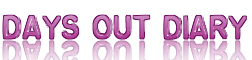







 Days Out Diary Facebook page
Days Out Diary Facebook page @DaysOutDiary on Twitter
@DaysOutDiary on Twitter